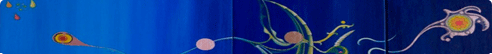AMS - Managed Suite
The ABODE Managed Suite or AMS is the first suite where the different tools cooperate and access the Business Rule Engine. Direct Model Execution is thus possible. The AMS is offered in two ways: as a license solution and as a SAAS (Software As A Service) solution.
With the license solution the organization installs and deploys the tools on their platform, with the SAAS solution all software is deployed on the Enterprise Architects platforms in a cloud solution. This latter solution also enables to directly deploy the modeled and functionaly tested models in the operational environment.
For the specific offerings please refer to the Enterprise Architects web portal or download the AMS brochure from the white paper download area on the Enterprise Architects web portal.
The AMS or Managed Suite consists of the following tools:
AEM – Environment Management
AFM – Function Management
AOM – Object Modeler
ARM – Rule Management
APM – Process Modeler
AUM – User Interaction Modeler
BRE &DME – Business Rule Engine & Direct Model Execution
AEM
Organizations, but also different DTAP (Development – Testing – Acceptance – Production) environments can be managed and migration and deployment from one environment to the other are possible. Environment specific settings can be maintained. With this tool it is also possible – when access is permitted and agreements have been made – to copy business functions from one organization to another.
AFM
With this tool the enterprise functions can be “enriched” into business functions. The BFM or Business Function Model can be accessed with the Navigator. After selecting the correct layer it is possible to zoom-in on the individual enterprise functions, select one, and add Business Objects, Business Rules, and User Interaction specifications – all Actionable Knowledge components. The enriched enterprise function, then called Business Function, can be stored back into the BFM. When the Business Function is fully defined it can be tested with the DME or Direct Model Execution function.
AFM is also the tool to define the Augmented Knowledge by selecting different symbols like Documents, Methods, Techniques, Tools, Models, Business Services, etc.
AOM
With the Object Modeler a conceptual object model can be created. Different classes can be defined together with their properties, constraints, etc. Relations between objects can be defined, including their cardinality. When the object model is finished, it can automatically generate the modifications to the database schema. In this way DME is available after changing the object model. AOM is fully integrated with the AFM tool, but it can also work independent from it. The connection of the objects with the function is established with business rules.
The User Interaction specification is partially performed by adding so-called aspects to the object properties.
ARM
Business rules are combined into so-called Business Rule Sets. Business Rule Sets are business function related and can be managed with ARM. To manage all Business Rule Sets or Business Rules another tool can be used, called BRM. However, BRM belongs to the Quality Managed Suite (AQS). BRM can be integrated with the AMS tool set.
APM
When Business Functions have been defined with AFM and the other tools (ARM, AOM) it is possible to “chain” these Business Functions into Business Processes. Of course, it is also possible to define new Business Functions. The enrichment, however, should always take place via the AFM tool.
It should be noticed that the Business Process as modeled with APM are focused on understanding the models by business people: the sumbols are limited to the minimum with only Events (triggers), Results, Activities (business functions), Actors and Roles, and finally Decisions or (more complex) Decision Tables. Other, more information system related symbols like the ones used in BPMN2.0, are not used in the Business Process models.
APM Add Ons
There are two add ons available for APM at the moment:
1. APM/OCS – which matches necessary competencies, capabilities, and capacities of the business activities with the available competencies, capabilities, and capacities of employees. APM/OCS is available for the AMS, managed suite.
Later it will be possible to use GAP findings for employee development planning.
2. APM/VCS – which simulates the creation of value. It is possible to use this tool within the AMS, but Enterprise Architects doesn’t advise this tool to be used directly. APM/VCS is part of the Defined Suite (ADS). It is therefore better to have at least one year of experience with process modeling and DME before starting to model value creation models, because the VCRs or Value Creation Rules work slightly different than the other Business Rules.
DME
To use the AMS suite to the full, Direct Model Execution, or DME, should be performed. Business Rules are defined in Enterprise Architects proprietary Natural Language called CARL. There are different CARL Languages available. Either country specific or domain specific.