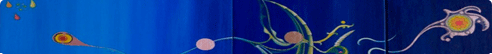Functional Testing tools
Tools to support Managing Functional Completeness
To support Managing Functional Completeness Enterprise Architects delivers the following tools:
|
Collecting all functional and non-functional Requirements based on design readiness |
|
Calculating the status of the functional and non-functional Requirements |
|
Reporting the realization of the Delivery of Functionalities based on the status (As Is) and the planning (To Be) |
|
Delivering individual, team and project dashboards of progress |
Tools to support Service Testing
To support Service Testing Enterprise Architects delivers the following tools:
| 1. ATM/Information and Technical Services | Enabling testing the functional Data Delivery of Information and Technical Services |
| 2. ATM/Information and Data Services | Enabling testing the functional Data Delivery of Information and Data Services |
| 3. ATM/Information and Presentation Services | Enabling testing the functional Data Delivery of Information and Presentation Services |
| 4. ATM/User Interaction | Enabling the testing of the complete User Interaction and Experience |
Tools to support User Interaction Testing
To support User Interaction Testing Enterprise Architects delivers the following tools:
- ATM/User Interaction Enabling the testing of the complete User Interaction through
- Testing the functional correctness of buttons, widgets, error messages, etc.
- Testing the HELP-windows [?]
- Testing the triple A Knowledge windows with [!]
- Architectural Knowledge components
- Augmented Knowledge components
- Actionable Knowledge components
- ATM/User Experience Enabling the testing of the complete User Experience through
- Testing the cooperation of all of the above mentioned components in their relationship with each other
Tools to support Business RuleSet Testing
To test these Business Rules Enterprise Architects delivers the following tools:
- ARM/RuleSet Management for
- Testing Business RuleSets interactively
- Check the correct execution of the Business Rule Syntax and Semantics
- Monitor the progress of the execution of Business RuleSets
The Rule Analyst can interactively define the contents of the different components like:
|
|
|
|
|
Services to automatically access the databases/data stores and use the contents for testing |
|
Managing the content of the sources which the Business RuleSets are referring to |
|
Testing the Technical Services through protocols, etc. |
Tools to support Knowledge Function Microflows
To test the Microflow Enterprise Architects delivers the following tools to test the execution of the Microflow:
- AFI/Defining the Knowledge Function Microflow After drawing the Microflow the different components can be tested on two screens:
- A Screen with the User Interaction (Input/output) results when applicable
The Screen Mode can be changed during testing - A Screen with the Debugging results
The Requirements can be shown and comments can be added to the Debugging results
- A Screen with the User Interaction (Input/output) results when applicable
- AFR/Test Report
A Test report of the content form the different services, Business RuleSets, Microflow steps, Error Messages, etc.
Tools to support Workflow testing
To support Workflow testing Enterprise Architects delivers the following tools:
|
Simulating the Workflow based on one of the two modes (BPMN only) and different ways of Value Creation like time, throughput, money (costs, revenue, profit, etc.), etc. So this is related to above mentioned situation 1.1 |
|
Simulating the Workflow without actual users including the different Value Creation vectors. So situation 1.2 |
|
Executing the Workflow with actual users including the different Value Creation vectors. This is the “Real Life” execution with Users with their Roles, including Authorization, Agenda Management, etc. So situation 2. |