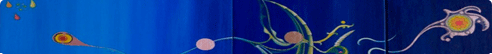Testing Knowledge Functional Microflows
Problems and Solutions
In the conventional way the Source Code not only defines the Business Logic but it is also used to define the sequence of how each (micro)component should be executed. Changing this sequence costs a lot of time because there always is a dependency of the results of each (micro)components on other (micro)components. With the use of Business Rules the sequence can be determined through the use of microflows: in a graphical way the sequence is defined on the canvas of the internal Knowledge Function.
Tools to support Knowledge Function Microflows
To test the Microflow Enterprise Architects delivers the following tools to test the execution of the Microflow:
- AFI/Defining the Knowledge Function Microflow After drawing the Microflow the different components can be tested on two screens:
- A Screen with the User Interaction (Input/output) results when applicable
The Screen Mode can be changed during testing - A Screen with the Debugging results
The Requirements can be shown and comments can be added to the Debugging results
- A Screen with the User Interaction (Input/output) results when applicable
- AFR/Test Report
A Test report of the content form the different services, Business RuleSets, Microflow steps, Error Messages, etc.
Advantages of the Enterprise Architects approach
- With the testing of the Knowledge Function Microflow all components of the Knowledge Function are tested in an integrated way
- The SAFe™ Core Values are safeguarded and improved as follows
- Alignment
- Built-in Quality
- Transparency
- Program Execution